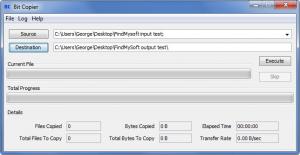Bit Copier
1.0.0.0
Size: 577 KB
Downloads: 3737
Platform: Windows 7/Vista/XP
Data can be copied from one location to another with the default copier Microsoft built into the Windows application. But if you don’t want to stick with the default copier, if you’re looking for an alternative, you should give Bit Copier a try. Compared to the default copier, this UtilityNerd-developed tool comes with a few extra features, like the ability to choose the buffer speed.
To get started with Bit Copier, you do not need to go through an installation process. All you have to do is download an executable (it’s less than 1MB in size, so it will only take a moment for the download to complete), run it, and agree to the license terms.
At the top of Bit Copier interface you will see buttons for choosing the source and destination for the data you want to copy. Underneath you have two bars that display the progress, and a Details section that offers more info about the copy process.
Using Bit Copier is a very simple 3-step process.
Step 1: select the data you want to copy and select the location where you want it to be copied.
Step 2: from the Preferences Menu you can adjust the buffer, choose if you want the copy process to continue even if it encounters errors, if you want to overwrite files, copy empty folders, move files, and open the log when the copy process finishes.
Step 3: hit the Execute button and let Bit Copier do its job.
Bit Copier is free. You can use it for free for as long as you want.
Go ahead and give Bit Copier a try if you want something that’s better than the default Windows copier.
Pros
Bit Copier does not have to be installed. Using Bit Copier is a simple 3-step process. The application comes with a few handy options, like the ability to set the buffer. Bit Copier is freeware.
Cons
None that I could think of.
Bit Copier
1.0.0.0
Download
Bit Copier Awards

Bit Copier Editor’s Review Rating
Bit Copier has been reviewed by George Norman on 07 Nov 2012. Based on the user interface, features and complexity, Findmysoft has rated Bit Copier 4 out of 5 stars, naming it Excellent